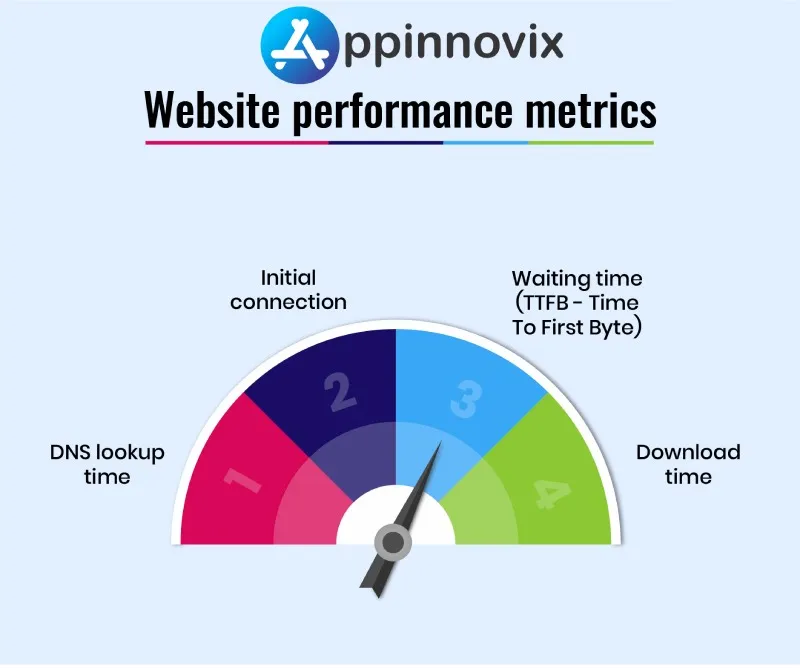In the present day scenario, almost every business would need a website. Having a website for your business does not only create a positive impact on your customers. But also, it helps in increasing the credibility of the business. However, merely having a website is not enough. Rather, having a great website is what can make you stand out among your competitors. Hence, today we are sharing a few hacks with you. These hacks will provide you with the Ultimate Guide to Improving your Website Performance. So stay tuned with us in this article-
You can define the website performance in 3 major terms. These terms include the traffic on your website and the speed at which your webpage loads completely. The faster the content is displayed, the better is considered your website performance. Therefore, having only great content cannot make your website the best one. Rather, you must use a few hacks to improve your website performance as given below-

Use the Right Language
Language has the most vital role to play in your website performance in the present-day context. Not to mention, if you write blogs on your website. Then you need to follow a couple of rules. Over the past years, Google has taken considerable steps to make the information accessible globally. Also, it is a no denying fact, that English is the second language for most nations. In fact, many nations do not have English even as their second language. Eventually, when people write blogs like Shakespeare, then Google simply does not like it.
There is a company named Yoast in the Netherlands, which has therefore provided a couple of guidelines to write Google-suiting content for a website. So, if you follow these guidelines properly, then Google will automatically list your blog or website on the topmost options as people browse some relevant content. However, we know very well that you cannot have an extensive reading about the Yoast guidelines. Therefore, we are summing up a few hacks that you must try-
Hack No. 1 Be Active
So by being active on your blog, we do not mean by constantly being available to cater to your audience. Rather, by being active we mean by using only the ‘active voice’ sentences in your writing. Yes, you get it right. Using passive voice sentences affects adversely the readability of your content according to Google. So, use more active sentences and short sentence for your blog.
Hack No. 2 Be Precise
Also, remember that your sentence must not exceed 20 words in a sentence. So, place a full stop any how before 20 words. It will really help your website to appear on the first page of the search. However, make sure that you do not place a full stop before a sentence is completed. It will have a negative impression on your visitors. Therefore, placing a full stop anyhow means keeping the sentences shorter. And it does not mean to place a full stop anywhere!
Hack No. 3 Make a Transition
There are many transition words in English that helps connect the information in a coherent manner. For example, words like ‘therefore’, ‘however’, ‘and’, ‘so’, ‘rather’ and many others. These words help transition from one sentence to another. Also, they make the piece of writing interactive. So, just search ‘transition’ words on Google right now and learn them as soon as possible. Using these words in your blogs will also improve the readability of your work. Eventually, your blog will appear in the top searches.
Hack No. 4 Invest a Little in WordPress Engine
For better performance, you may also invest in the ‘SEO’ tool of WordPress Engine. It will really help you identify the drawbacks of your piece of writing. Also, if you use this tool, you will be able to write more ‘Google-Friendly’ content. In this way, just visit the WordPress plan today. And get yourself the SEO tool.
These hacks will help your blog website to show up on the first page of the Google browser. In fact, your blog website may appear on the top of the search results. Thus, this will bring more traffic that is, the number of visitors to your website. And gradually, your website will become famous among the people. These few hacks can improve the traffic of your website. Now coming towards the speed part, you need a few technical fixes which we are describing in the upcoming points-
Make Your Website Interactive and Interesting
Also remember, that a visitor would like to visit your website only if the website is interesting enough for him. Just consider your own experience. Although, you may be a 25-year-old adult, nevertheless what kind of websites do you prefer? Obviously, the ones have great graphics and an interesting design. Therefore, always make your website full of colours and interactions. By interaction we mean by having many tabs arranged for different categories. For example, if you run an E-commerce website, always remember myntra and Amazon. Both the websites have categorised their products under different website tabs. So hire the right website designer for yourself and let him know your requirements.
Limit the Size
Okay, so now you must be dreaming of the various animations and images that you would include in your website to make it interactive. But wait a minute! More use of images and animation will increase your page size. Technically, when your page size increases, the speed of loading decreases for your page. So, pay a little attention to a couple of hacks-
Hack No.1 Use Tools like ‘Page Size Checker’
There are many free tools available where you may check the size of your website page absolutely free. Page Size Checker is on of such options for you. Besides, you may also browse on Google ‘free size checker’ for websites. This would lead you to a page where your will have numerous similar options. Hence, always check the size of your page. Try to keep it within 1 MB anyhow. And if it weights beyond the prescribed limit try a few more hacks like combing the JavaScript with CSS, removing the unnecessary plugins, using offsite video hosting and many others. A professional like a website designer will help you in it.
Hack No.2 Use More External Links
To improve the SEO of your page, try to involve more external links to your page. For example, if you run a blog, always make sure that you provide links to some previous blog of yours. Alternatively, if you run an online selling platform, then always make sure that your products lead the customer to the related or similar products. It will increase the time spent by the visitor on your page. Also, it will allow the visitor to explore your website and services fully. Amazon and Myntra also use the same hack and it increased not only the time spent over their pages by the visitors. But also, it increases the chances of a visitor buying more than needed from their pages.
Hack No. 3 Use Small Sized Images
Before adding an image to your page, always check its size and format. Try to avoid too many PNGs, GIFs and even HD images. These images are indeed high in size. So, when you add them to your page, they will it automatically increases the size. Now suppose, when the prescribed limit is 1 MB for the whole page and your image size alone is 3 MBs. Of course, the page will troubleshoot and will have a poor speed. The visitors repel slow pages and prefer faster loading pages. As the demand for speed is rising high, eventually 5G networks have evolved and the 6G is also in the pipeline. So, in the world of 5G and 6G networks, you can’t get along with a slow loading website page.
Well, if your image sizes are too large indeed. Then don’t bother. You may still upload your favourite image on your webpage. For this, you may again use the free online tools. You may try the following hacks-
- Cropping the image reduces a significant amount of its size
- Using JPEG format in place of PNGs and GIFs.
- Browsing on Google free image size reducers and compressor.
These tricks will really help you get the least size images in the best quality.
Eradicate Redirects Categorically
Too many redirects hinder the website speed and make it slower. Redirect is the condition when a link would take the visitor to another page. Although, providing external links is a different matter. We can understand the difference between the two with an example. Suppose, I am writing the blog which you are reading and I have another detailed blog that discussed the topic ‘Redirects’ in detail. In such a case, I would provide you with the link to that page which will be an external link. It will not take you to a new page of a different website but on a different page of these same websites.
On the contrary, Redirect can be understood as when Amazon takes you to your Paytm account for the payment. Or to Payubizz payment gateway. In this case, we shift from one website or application to the other. Always, keep the number of redirects as minimum as possible. In fact, do not use them unless really required. You may use a tool named 301 permanent redirects to deal with this problem.
Block HTTP Requests
HTTP is the foundation of the web. They are important to get information from a server. Whenever a visitor opens a website, the HTTP would send a request to the site’s server and ask the server to provide the requested data. In simple words, we can call HTTP a code that is mandatory to reach a website. However, if you want to increase the speed of your website, the HTTP requests must be less in number.
Get Some ‘Cache’
Browser Cache is the temporary storage of a website. It is a sort of mechanism which would allow a website or even mobile application user to have faster access to its content. Suppose, once you have opened a webpage and it took a little longer to open up. The cacheis the mechanism that will allow the webpage to load faster as most of the data would be saved in the Cache storage. Most mobile game applications use this mechanism as they are heavier in size to load. So if you want to use this mechanism, you may opt for a few plugin options if you are using the WordPress tool. Alternatively, you ask to create some from our expert web and app designers.
Change Your Host
Now as the number of visitors grows on the webpage after implementing the above hacks. Then you will need to upgrade your host plan as well. Now it’s time to ditch your shared hosting plan and switch to dedicated website servers, serverless websites and some VPS hosting plans. The old hosting plan is unable to cope up with the increased number of visitors. Eventually, you will have to update it to maintain the new visitors as well. Otherwise, as the speed of your webpage decreases, so will decrease the number of your visitors.
So What’s the Bottom Line?
In a nutshell, we can conclude that the performance of your website depends upon its appearance and its speed. Using a few optimization hacks you may improve the speed at one hand. On the other hand, making your website look the most interactive and full of graphics and media can also bring more consumers to your page. Besides, a well-customised website page also attracts huge traffic like in the case of Amazon and Myntra.
You may try some of the above hacks on your own. And a few other hacks will require a perfect technician to help you out. So, do not waste your time and check your website performance today itself. Apply the above hacks and let your website be optimised as per the latest requirements.
Understanding Website Performance
You can define the website performance in 3 major terms. These terms include the traffic on your website and the speed at which your webpage loads completely. The faster the content is displayed, the better is considered your website performance. Therefore, having only great content cannot make your website the best one. Rather, you must use a few hacks to improve your website performance as given below-
- Use the Right Language
Language has the most vital role to play in your website performance in the present-day context. Not to mention, if you write blogs on your website. Then you need to follow a couple of rules. Over the past years, Google has taken considerable steps to make the information accessible globally. Also, it is a no denying fact, that English is the second language for most nations. In fact, many nations do not have English even as their second language. Eventually, when people write blogs like Shakespeare, then Google simply does not like it.
There is a company named Yoast in the Netherlands, which has therefore provided a couple of guidelines to write Google-suiting content for a website. So, if you follow these guidelines properly, then Google will automatically list your blog or website on the topmost options as people browse some relevant content. However, we know very well that you cannot have an extensive reading about the Yoast guidelines. Therefore, we are summing up a few hacks that you must try-
Hack No. 1 Be Active
So by being active on your blog, we do not mean by constantly being available to cater to your audience. Rather, by being active we mean by used only the ‘active voice’ sentences in your writing. Yes, you get it right. Using passive voice sentences affects adversely the readability of your content according to Google. So, use more active sentences and short sentence for your blog.
Hack No. 2 Be Precise
Also, remember that your sentence must not exceed 20 words in a sentence. So, place a full stop any how before 20 words. It will really help your website to appear on the first page of the search. However, make sure that you do not place a full stop before a sentence is completed. It will have a negative impression on your visitors. Therefore, placing a full stop any how means to keep the sentences shorter. And it does not mean to place full stop anywhere!
Hack No. 3 Make a Transition
There are many transition words in English that helps connect the information in a coherent manner. For example, words like ‘therefore’, ‘however’, ‘and’, ‘so’, ‘rather’ and many others. These words help transition from one sentence to another. Also, they make the piece of writing interactive. So, just search ‘transition’ words on Google right now and learn them as soon as possible. Using these words in your blogs will also improve the readability of your work. Eventually, your blog will appear in the top searches.
Hack No. 4 Invest a Little in WordPress Engine
For better performance, you may also invest in the ‘SEO’ tool of WordPress Engine. It will really help you identify the drawbacks of your piece of writing. Also, if you use this tool, you will be able to write more ‘Google-Friendly’ content. In this way, just visit the WordPress plan today. And get yourself the SEO tool.
These hacks will help your blog website to show up on the first page of the Google browser. In fact, your blog website may appear on the top of the search results. Thus, this will bring more traffic that is, the number of visitors to your website. And gradually, your website will become famous among the people. These few hacks can improve the traffic of your website. Now coming towards the speed part, you need a few technical fixes which we are describing in the upcoming points-
- Make Your Website Interactive and Interesting
Also remember, that a visitor would like to visit your website only if the website is interesting enough for him. Just consider your own experience. Although, you may be a 25 year old adult, but nevertheless what kind of websites do you prefer? Obviously the ones having great graphics and an interesting design. Therefore, always make your website full of colours and interactions. By interaction we mean by having many tabs arranged for different categories. For example, if you run an E-commerce website, always remember myntra and Amazon. Both the websites have categorised their products under different website tabs. So hire the right website designer for yourself and let him know your requirements.
- Limit the Size
Okay, so now you must be dreaming of the various animations and images that you would include in your website to make it interactive. But wait a minute! More use of images and animation will increase your page size. Technically, when your page size increases, the speed of loading decreases for your page. So, pay a little attention to a couple of hacks-
Hack No.1 Use Tools like ‘Page Size Checker’
There are many free tools available where you may check the size of your website page absolutely free. Page Size Checker is on of such options for you. Besides, you may also browse on Google ‘free size checker’ for websites. This would lead you to a page where your will have numerous similar options. Hence, always check the size of your page. Try to keep it within 1 MB anyhow. And if it weights beyond the prescribed limit try a few more hacks like combing the JavaScript with CSS, removing the unnecessary plugins, using offsite video hosting and many others. A professional like a website designer will help you in it.
Hack No.2 Use More External Links
To improve the SEO of your page, try to involve more external links to your page. For example, if you run a blog, always make sure that you provide links to some previous blog of yours. Alternatively, if you run an online selling platform, then always make sure that your products lead the customer to the related or similar products. It will increase the time spent by the visitor on your page. Also, it will allow the visitor to explore your website and services fully. Amazon and Myntra also use the same hack and it increased not only the time spent over their pages by the visitors. But also, it increases the chances of a visitor buying more than needed from their pages.
Hack No. 3 Use Small Sized Images
Before adding an image to your page, always check its size and format. Try to avoid too many PNGs, GIFs and even HD images. These images are indeed high in size. So, when you add them to your page, they will it automatically increases the size. Now suppose, when the prescribed limit is 1 MB for the whole page and your image size alone is 3 MBs. Of course, the page will troubleshoot and will have a poor speed. The visitors repel slow pages and prefer faster loading pages. As the demand for speed is rising high, eventually 5G networks have evolved and the 6G is also in the pipeline. So, in the world of 5G and 6G networks, you can’t get along with a slow loading website page.
Hack No. 4 Use Free Tools for Image Size Reduction
Well, if your image sizes are too large indeed. Then don’t bother. You may still upload your favourite image on your webpage. For this, you may again use the free online tools. You may try following hacks like-
- Cropping the image reduces a significant amount of its size
- Using JPEG format in place of PNGs and GIFs.
- Browsing on Google free image size reducers and compressor.
These tricks will really help you get the least size images in the best quality.
- Eradicate Redirects Categorically
Too many redirects hinder the website speed and makes it slower. Redirect is the condition when a link would take the visitor to another page. Although, providing external links is a different matter. We can understand the difference between the two with an example. Suppose, I am writing the blog which you are reading and I have another detailed blog which discussed the topic ‘Redirects’ in detail. In such a case, I would provide you the link of that page which will be an external link. It will not take you to a new page of a different website but on a different page of these same websites.
On the contrary, Redirect can be understood as when Amazon takes you to your Paytm account for the payment. Or to Payubizz payment gateway. In this case we shift from one website or application to the other. Always, keep the number of redirects as minimum as possible. In fact, do not use them unless really required. You may use tool named 301 permanent redirect to deal with this problem.
- Block HTTP Requests
HTTP is the foundation of the web. They are important to get information from a server. Whenever a visitor opens a website, the HTTP would send a request to the site’s server and ask the server to provide the requested data. In simple words, we can call HTTP a code that is mandatory to reach a website. However, if you want to increase the speed of your website, the HTTP requests must be less in number.
- Get Some ‘Cache’
Browser Cache is the temporary storage of a website. It is a sort of mechanism which would allow a website or even mobile application user to have faster access to its content. Suppose, once you have opened a webpage and it took a little longer to open up. Cache is the mechanism that will allow the webpage to load faster as most of the data would be saved in the Cache storage. Most of the mobile game applications use this mechanism as they are heavier in size to load. So if you want to use this mechanism, you may opt a few plugin options if you are using the WordPress tool. Alternatively, you ask to create some from our expert web and app designers.
- Change Your Host
Now as the number of visitors grows on the webpage after implementing the above hacks. Then you will need to upgrade your host plan as well. Now it’s time to ditch your shared hosting plan and switch to dedicated website servers, serverless websites and some VPS hosting plans. The old hosting plan is unable to cope up with the increased number of visitors. Eventually, you will have to update it to maintain the new visitors as well. Otherwise, as the speed of your webpage decreases, so will decrease the number of your visitors.
So What’s the Bottom Line?
In a nutshell, we can conclude that the performance of your website depends upon its appearance and its speed. Using a few optimization hacks you may improve the speed at one hand. On the other hand, making your website look the most interactive and full of graphics and media can also bring more consumers to your page. Besides, a well-customised website page also attracts huge traffic like in the case of Amazon and Myntra.
You may try some of the above hacks on your own. And a few other hacks will require a perfect technician to help you out. So, do not waste your time and check your website performance today itself. Apply the above hacks and let your website be optimised as per the latest requirements.
Some Useful links:
Mobile App Development Company
Web Design and Development Company
Digital Marketing Company