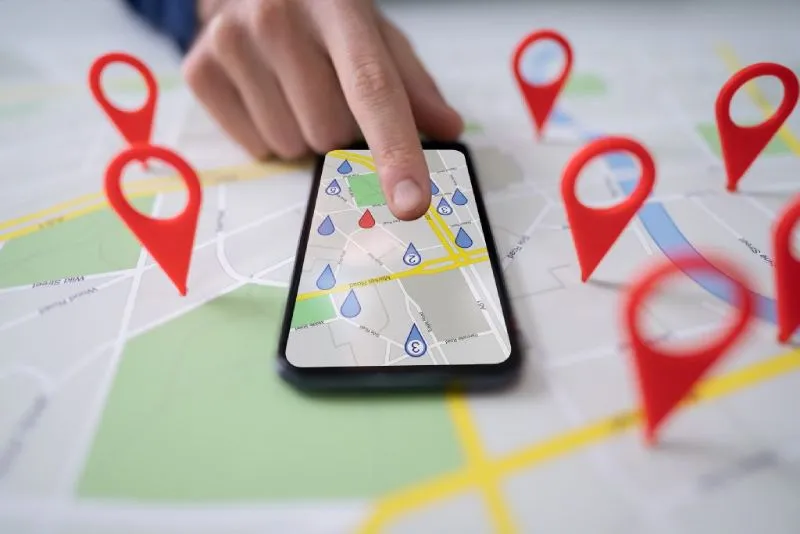Geo Tagging in SEO and Digital Marketing
With the passing times, the importance of Information and Technology is sloping upwards in an astonishing way. It is a well-known fact that today business on digital platforms has become quite obvious. Using E-commerce and social media platforms like Facebook, Instagram, and even What’s App is a necessity now-a-days. However, as the business has moved out of the four walls of physical shops, so has the marketing. Even the marketing techniques are now more dependent upon the social media platforms. However, marketing your business on social platforms also requires good SEO knowledge. In our previous blogs, we have already explained a lot about Social Media Marketing and SEO techniques. But, today we are going to introduce an all-new concept of ‘Geo-tagging.’
So, if you are curious to learn an all-new SEO or digital marketing technique or are just willing to know what geo-tagging is in social media, then stay tuned with our blog. And let’s begin with the full concept-
What is Geo Tagging?
As the term ‘Geo-Tagging’ might be appearing self-explanatory, ‘Geo’ stands for the ‘earth’ or ‘location’ while ‘tagging’ for ‘marking’ or ‘mentioning.’ So in simple words, ‘Geo-Tagging’ is marking your location. Now the next question that might bother you is that ‘tagging’ location where? Well, in digital marketing, when you post any kind of content on your social media account, you may tag your location with it.
Now let us be a little technical! In a technical sense, Geo-tagging is the mechanism of adding metadata to your posting or online content. Generally, a geo-tag may be in the form of either a proper ‘longitude’ and ‘latitude’ value or it may just be a simple place name. Now let us explain why it is important and how it improves the SEO of your posting. But before moving on to that, let us also clarify your doubt-‘What is metadata?’
What is Metadata?
In SEO, the metadata is the additional data that provides additional information about the main content of your online posting. For example when you post a product demonstration on YouTube, Instagram or any other online platform, then you may also add-
Time of posting
Host or ambassador in the video (must add if he or she is a famous personality)
Date of posting
Size of the file posted
The location from where you are posting (Geo-Tag)
When you add such metadata to your post, the chances of its ranking higher on the Google SERP become higher. Additionally, such data also provide relevancy and convenience to the one who is searching for content online.
What is the Benefit of Geo Tagging in Business?
However, you must have realized the importance of Geo-Tagging so far. But let us still dive into a little more details in a more comprehensive way. So, let us find certain obvious and extra-ordinary benefits of Geo-Tagging in SEO and social media marketing-
Improves SEO
Adding more metadata to your online content improves its SEO to a great extent. When the SEO improves, the chances of ranking high in the Google SERP become easier. So when people just find you via Google, you get more leads for your business.
Attract the Right and Relevant Targe
Adding Geo-tags will also bring you a relevant audience. As we also explained in our previous blog, the best in the USA has no relevance to the consumer needing service in India. So, when you Geo-tag your content, the people near you will get a chance to explore you. And people who are away from your location and are not relevant lead for you will not waste your time by calling you.
Make the Right Business Expansion Plan
However, if some people are highly mesmerised by your products and services but are away from your location, then in such a case you may also plan the expansion of your business. What you may do is simply collect their geographical location data, and group them according to their locations. Now your next move is to market your products and services in that particular location and then take all the necessary steps to expand your business there if the demands and leads are promising.
Let the People Explore You
So as we have already mentioned in the above points, Geo-tagging and adding more metadata increase your visibility to the people. Additionally, it also increases the chances of getting leads for your business from distant locations where you may plan to expand. So, let just people explore you from different locations and let your business begin a journey from local to national and then from national to international!
Know Your Competitors
Today almost every business uses digital marketing and each business is a dedicated follower of SEO techniques to rank higher. So, in such a case you may also find other businesses in your location and check for competitors. By just stalking their social media profiles, you may remain updated with the moves of your competitors and can plan defensive techniques accordingly.
What is Geo Tagging on Social Media?
So it must now be crystal-clear to you ‘what is Geo-Tagging’ and what its benefits are. Also, you must have also understood what is Geo-tagging in social media. Well, still to sum up we would say that geo-tagging is a vital part of social media marketing.
Whenever you post content in form of a video or photograph, you must be on the official social media pages of your business, you must also add your location to it. When you add your location in a social media post, it works as metadata and tends to improve the SEO of your business. Additionally, we will also give you some expert tips on using Geo-Tags in Social media and improving social media marketing techniques-
Social Media Marketing Expert Tips-
Always use social media marketing for your business irrespective of its size.
Appinnovix will suggest you to make and maintain at least-
Facebook
LinkedIn
Twitter and
Instagram pages for your business.
Additionally, keep on posting content on daily basis on these pages.
Always post short videos, Gifs, and photographs of your products and services on these social media platforms.
Use a combination of brand promotion animated and real videos. You may also include photographs of your business place, team, and surroundings. It will boost the trust of people in you and they will not hesitate to connect with you.
However, on the contrary, if you keep on posting animated and product videos and images without showing your physical workspace, then people might find it difficult to trust you.
Moreover, use as much metadata as you can. Do never forget to add a geo-tag to your content as it will work like local business listing site for you.
Why Geo Tagging in Social Media?
Well, the most obvious answer to this question can be that social media marketing is quite important these days, hence using geo-tags as part of metadata is an SEO technique to get listed. Additionally, Appinnovix has suggested you maintain Facebook, Twitter, Instagram, and LinkedIn pages for your business religiously. It is because the DA and PA scores of these sites are extremely high.
If your business is new and you have a well-maintained business page on either or all of these sites, then the chances of getting listed in the first 5 results on SERP are multiplied thousand times. In fact, on searching with the name of your business, your website may or may not appear on the SERP, but your social media profile definitely will!
How Do Geo Tags Work?
When you apply Geo-Tags to your social media posts or any other online content, it is often an automatic process. The social media platforms like Facebook, Instagram, LinkedIn, YouTube, and even Twitter allow you to tag your locations automatically. As soon as you type the name of your city, town, state or nation, you will find the location tag in the suggestion automatically. Check the following image-
Always remember that Google bot is an intelligent virtual reality and every time you add any form of metadata to your post, it collects and classifies it in a user-friendly manner. So let us give some more expert tips-
Always add real-time metadata to your online content.
Also, when you geo-tag your post be as specific as you can. For example, instead of adding ‘Delhi’ to your location, you must add the particular place in Delhi you are positing from like- Saket, Mehrauli, Malviyanagar, and so on. Like in the image above, the bot suggests specific locations in Chicago.
Moreover, remember to post product demonstrations with geo-tags and other metadata. You may also add short videos on how do you produce or manufacture the product you are dealing in.
Appinnovix Pro Tip
Now let us give you a golden tip to improve your SEO in digital marketing.Always use the following combination in all of your social media content-
The Best (the kind of service or product you provide) in (your general location-like Uttar Pradesh, New Delhi or whatever) + Geotag + Other metadata
If you will use this formula consistently on all of your social media pages, in just a couple of months the chances of appearing in top results with the Google Near Me feature will multiply by thousand times! Believe us! It will work for sure.
How Do I Geo-Tag My Location?
Geo-Tagging is possible on each and every social media platform and for all kinds of posts be images, videos, written content or even a website. Simply when you post content on social media, it will always ask you to tag people, location, and certain other relevant information. So may geo-tag your location while posting content.
Additionally, we have already explained to you to be more specific than general while creating Geo-Tag.
How Do I create a Geo-Tag?
However, creating a Geo-Tag is not rocket science but still for your reference we are providing a step-by-step guide for certain social media platforms and business listing sites-
Geo-Tagging in Facebook
While posting content on your Facebook Page, use the following steps to Geo-tag it-
- Go to create post option on Facebook (the + sign on the top right corner of your Facebook page).
- Then you will find the following pop-up-

- Next, you need to click on this location icon.
- Finally, type your specific location and then post the content.
- Use this technique for each of your Posts.
Geo Tagging in Instagram
Similarly, when you post content on the Instagram page, you will find a similar interface. Then-
- Go to the create post option on your Instagram Page (+ Sign on the top right corner).
- Then you will find the following pop-up

- Here just choose the content you are willing to post.
- Then you will need to click on ‘next’, you may apply a filter as well and then see the following options afterwards-

- So now you may add your specific location with this option above.
In a similar way, you may apply Geo-Tags on other social platforms as well like YouTube, LinkedIn, Google Business and all others.
How Do I Create a Geo-Tag on Google Maps?
We can geo-tag not only the photos, videos, and written posts on social media, but we can also geo-tag our business! Surprised? Well, that’s genuinely true! We can geo-tag our business in two ways-
Adding it to Google Maps
The easiest way to geo-tag your business is to open Google maps on your phone or PC. If you are using your PC then open the location of your business in Google maps. Then just right-click on the map where your business exists. You will find many options and one of them will be ‘Add a Missing Place.’ Then click on this option and just add your business on Google Maps. Here your business is Geo-tagged.
Creating a Google Business Profile
Alternatively, also by creating a business listing on Google, one can geo-tag his business. As you create the profile, make sure that you add the most accurate business address in the listing. And your business will be listed and geo-tagged in a couple of minutes.
However, if you are not aware of how to create a Google Business Listing, then you may read our previous blog by clicking here-
Concluding Remarks
So today we have taught you one simple yet exciting technique for improving the SEO of your business profile. You may use this technique for all your social media platforms and can avail the benefits of social media marketing to a great extent. So don’t think too much and create your social media pages and YouTube channel today itself. Create attractive profiles on these social media platforms and keep them up to date. And post good content with all forms of real-time metadata, especially Geo-Tags, and see the magic works for your business.