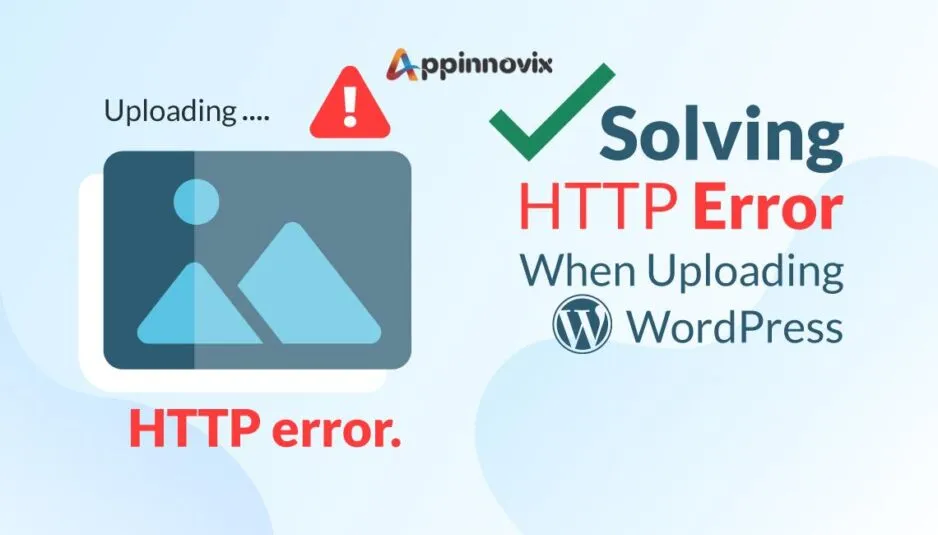While trying to reach a website, have you ever encountered an HTTP error? Or have you ever wondered if you could fix an HTTP error? Sometimes, you might encounter an HTTP error 404 Not found, or HTTP error 500 Internal server error, or HTTP error 400 bad requests, and likewise many others. And these HTTP errors often occur when we try to visit a web page urgently. For example, while looking for an exam result or trying to apply for a job. And sometimes an HTTP error may occur when we are dying to read an interesting blog, like ours.
What We Are Going to Learn Today?
Well, jokes apart! HTTP Error codes are quite common while browsing, and fixing an HTTP error code is often quite easy. Sometimes it is an error from your side, and sometimes it is an error either on the website’s or on the server’s end. Well, the bottom line is that you can fix many of the HTTP errors and reach a website tension free! So, in this blog, we will discuss some common HTTP errors and some methods to fix HTTP error codes.
We will also try to explain things to both the coders as well as the website visitors! So, stay tuned if you are a browser. And also stay tuned if you are a new web development student!
What is an HTTP Error?
Coding is the heart and soul of web development. Whatever you see on your desktop, laptop, or even on your mobile, from needles to swords, everything is made up of certain codes. Not only this but also when you browse data online on some website pages, those website pages are also a result of coding.

So, before knowing the HTTP error code, you must understand a couple of basic things-
- When you have to visit a website, you need to know its URL address.
- URL stands for Uniform Resource Locator. And reaching a website with its URL is the same as reaching your friend or relative’s house with his or her address.
- Whenever you type a URL on the search bar, you type a code that internet browsers understand and takes you to the website you need to visit.
- And codes are simply the language that a computer and its applications understand!
However, sometimes while typing the URL, either we commit a mistake or sometimes there are some technical problems with the website that prevents the internet browser from performing the necessary actions.
In simple words, we can say either a typo or a technical issue prevents the browser to display the requested web page. And this might be an HTTP error!
So, simply put, an HTTP error is what prevents you from vising a website. And there might be several reasons for that! Knowing the reason can help you faster. So, let us now know some reasons behind HTTP Errors.
What Causes an HTTP Error?
Technically, there are 100+ types of HTTP error codes officially and unofficially. So, there are over 100 causes for an HTTP error. Furthermore, each HTTP Error code comes with an HTTP Error Code message. To fix an HTTP error, knowing and understanding the HTTP Error Code message is all that you need.
Although, discussing all the 100+ HTTP Error types in a single blog is neither practical nor feasible. Therefore, we have researched and handpicked some most common types of HTTP errors that a user often encounters. So, let us learn about these most common HTTP errors and let us find out the ways to fix these common HTTP errors–
Some Common Types of HTTP Error Codes
Like always, we are discussing some common HTTP Errors in a language comprehensible to the layman. So, worry not if you are just an internet user, we are flaunting no technical language today.

Some most common HTTP Errors that a user might encounter in his day-to-day life are as below-
HTTP Error 301 Moved Permanently
As the HTTP Error 301 code message ‘Moved permanently” suggests, it is a condition when website data has moved to a new address. This condition is just like a similar condition where you visit your friend years later and get to know that the friend has moved to a new house.

When HTTP Error 301 occurs, it implies simply that the URL address has changed to reach this website. Also, there might be various reasons that an organization changed its website address. For example-
Rebranding:
It is the most common reason why a business changes its website URL address. Sometimes, a business undergoes rebranding, that is a change of business name, logo, and also services. So, maybe the website you are looking for has now changed its name and eventually has changed the website address as well. Usually, businesses prefer website URL addresses in the name of their business name only.
For example, look at our website URL- https://appinnovix.com/, which is on our business name. However, in the future, if we wish to change our name, we would also change our website address so that people can reach us easily.
Thus, in such a case if someone would type https://appinnovix.com/ on the search bar and press enter (or return), then an HTTP Error 301 might occur and the website might ask you to visit another URL. Also, it makes the website’s SEO better!
Merger & Acquisition:
Sometimes, a larger firm acquires a smaller firm as a part of business growth and expansion. In such cases, the website of the acquired business redirects to the acquiring business’s website. It is because sometimes, the acquiring firm considers maintaining two separate websites as an ‘extra cost on business.’ Therefore, they decide to keep a single website only.
Separation:
In certain cases, it is possible that a business offers different types of services. And now the business is willing to expand one particular type of service to lay more focus on its development. Eventually, they create a separate business branch to look after that particular service.
Alternatively, in some cases, the business partners (if any) decide to part ways. Then, they also decide to conduct business separately. This might also cause a change in the URL.

How Hero Honda Website Looked Back in 2001
One such case is Hero Motocorp and Honda Motors. During the early 90’s they both were merged and the company name was ‘Hero Honda’. Therefore, the website was also www.herohonda.com
Later they decided to part ways, and today both have separate websites.
Closure:
In certain unfortunate cases, when a business decides to close operations, it sells its domain address or website URL to some other business. In such a case, you might return an HTTP Error 301 (Moved Permanently).
HTTP Error 400 Bad Request
The most common reasons behind HTTP Error 400 (Bad Request) include the following-
- Typos in the URL: You might have typed the URL incorrectly. So, check the URL and find if you have correctly spelled the URL.
- Cache and Cookies: Today, whenever we visit a website, it would always ask us to accept some cookies. These Cashe and Cookies sometimes cause HTTP Error 400.
- File Size Too Large: When a website comprises really fancy animations, its size becomes too large. And owing to weak networks, the website might not load and can cause an HTTP Error 400. Furthermore, to fix HTTP Error 400 (Bad Request) in case the file size is too large, either switching to another stronger network or removing animation from the website can help.
- Server Error: In certain cases, the problem is neither on the side of the visitor nor on the side of the web developer. But, a weak server or certain technical server issues may also cause HTTP Error 400.
In a nutshell, HTTP Error 400 (Bad Request) is when due for any reason, your browser is unable to display the requested URL.
HTTP Error 401 Unauthorized
Next comes HTTP Error 401 (Unauthorized). As you may also anticipate from the message in the bracket, that is, ‘(Unauthorized)’, it is a condition when the website visitor must have authority to access a website! Well, if it is sounding a little complicated, then let us simplify the same for you!
Can anyone visit your Instagram chatbox without logging in to your Insta account? Clearly, the answer is no! The login credentials give authority to the visitor to visit a page in certain cases. So, if you get an HTTP Error 401 (Unauthorized), so there is a possibility that you need to have some login credentials to access the website. And that will be the only way to fix HTTP Error 402 (Unauthorized).
However, sometimes you will also encounter an HTTP Error 401 (Unauthorized) when the website owner has blocked your IP address or your country/state/region due to security or whatever reasons.
HTTP Error 403 Forbidden
This HTTP Error is quite similar to the one already discussed above. However, the only difference is that a visitor may have valid credentials, but he or she is not privileged enough to still access the website.
Again sounding complicated? Well, let us clarify with another example. Suppose you work with Appinnovix as of now, but you got an opportunity to shift to the USA with some larger firm. So, you decided to leave your job at Appinnovix. But when you joined here, Appinnovix like any other company created your employee portal.
Now, you have the credentials to visit our HR and employee portal, but as soon as you leave, you shall never be able to visit the portal with existing credentials. Our IT team will remove access from you!
Similarly, you might have login credentials to visit any other website, but the website owner might have blocked your IP or country from visiting his/her site. And in this case, you will return to HTTP Error 403 (Forbidden). You may or may not be able to fix HTTP Error 403 (Forbidden) depending upon the reason. And this part we shall discuss in the next section!
HTTP Error 404 Not Found
Furthermore, as the name suggests HTTP Error 404 (Not Found) occurs when the browser is unable to find the web page you have requested. The reasons are quite simple. Either the website owner has deleted the requested web page or has moved the webpage to some other URL.
Simply put, the data either no longer exists or its URL address has been changed. And unfortunately, as a visitor, you can do nothing to fix an HTTP Error 404 (Not Found).
HTTP Error 500 Internal Server Error
Another common type of Hypertext Transfer Protocol Error is HTTP Error 500 Internal Server Error. However, when an HTTP Error comes with a 500 (Internal Server Error) code message, it implies that the browser is unable to display the requested web page, but the reason is not clear.
So, this type of HTTP error might occur due to a varying number of technical reasons. It might either be a server issue, a weak internet network, or any other technical issue from the website’s end. However, the browser is unable to identify the exact one!
When the reason remains unknown, fixing an HTTP Error 500 Internal Server Error might be a tough job. However, sometimes one might solve this issue within a couple of seconds.
HTTP Error 503 The Service is Unavailable
A Hypertext Transfer Protocol Error Code with error message 503 The Service is Unavailable occurs when the issue is purely on the server’s side. In this case either the server is down or under maintenance.
So, simply trying to visit the website after a couple of hours or switching to another browser can be helpful in fixing HTTP Error 503 (Service is unavailable).
How to Fix an HTTP Error?
So, now we have understood some common types of Hypertext Transfer Protocol Errors or HTTP Errors. Now, let us find some ways to fix these errors while being a searcher! Take the following steps to fix an HTTP error in general-
Check the URL Once
Sometimes, the HTTP Error might be due to some common typo in the URL. So, check the URL once and try to figure out any spelling mistakes in it. If you find one, then correct the URL and try to reach the website. For example, look at the following URLs and try to figure out the difference-
These URLs might appear the same, but check carefully! They are not!
Try Editing the URL
Sometimes, you need to edit the URL in the following ways-
- Suppose a URL is https://appinnovix.com/ However, you are unable to reach the website, and an HTTP Error code returns.
- Then, the first thing you may do is simply remove the ‘s’ from the ‘https’ in the URL address. And try- http://appinnovix.com/ instead.
- However, if it does not work, the next thing you can do is to add a ‘www.’ after the ‘https’ and before ‘appinnovix.com’ and try- https://www.appinnovix.com/ or http://www.appinnovix.com/
- Alternatively, you can also try to remove the existing ‘www.’ from the URL.
Go Advance!
In certain cases, an error might occur with another type of HTTP Error stating that ‘Your Connection is not Private’. Your computer screen will appear like this in such a case-

In this case, you would need to click on ‘Advance’ as highlighted above, and 99%, you will be able to access the website.
Clear the Browsing Data, Cookies & Cashe
However, if the above tricks fail to work, then you must do one thing. Go to the Browsing History and select clear browsing data. While clearing the data choose the option of clearing the cache and cookies as well.
You can take a reference from the image above. And do not forget to choose both the options we have circled above. Afterward, restart your device and then try to access the website. In this way, you can fix HTTP Errors easily.

Do Some Google Research
However, if you are still unable to reach the website, you must simply do a Google search. Especially, if the HTTP Error code comes with the HTTP Error Code ̋301 Moved Permanently. It is because it must be the case of a changed URL address. And therefore, a Google search is necessary to find out the new address.
Just type the business name followed by the keyword ‘website’ or ‘official website’ or ‘home page’. For example- ‘Appinnovix Website’, ‘Appinnovix Official Website’, or ‘Appinnovix Home Page’.
Alternatively, you can stalk the social media accounts of the business such as Facebook, LinkedIn, Twitter, and Instagram to check if they have updated a new website address.
Furthermore, you can also check on social media if the company has recently gone through a rebranding, acquisition, merger, or closure. It will help you a lot! This will help you a lot in fixing the HTTP Error without any technical tactics.
Try VPN
Finally, if all the tricks fail and you are still dying to visit a website, then try accessing it with a VPN. A VPN stands for Virtual Private Network. The VPN allows you to hide or ‘change’ your ‘IP Address’. And this trick will be useful while trying to fix the following HTTP Error cases-
- 400 Bad Request: If there is a server error, VPN can help reach a website.
- 401 Unauthorized: When you have the login credentials, but the owner has blocked your country from accessing the website. Then try a VPN from another country with VPN.
- 403 Forbidden: Similarly, also in the case of HTTP error 403 forbidden, you might need a VPN to access the webpage.
- 500 Internal Server Error: When the server is unable to identify the cause of the error, you can try a VPN as a possible solution. however, it may or may not solve your problem.
Additionally, we would like to suggest that while looking for a VPN, you will need to install it for Chrome as an extension. Like we install Grammarly! Moreover, Appinnovix would suggest ‘Set Up VPN’ as the best free VPN service.
With Set Up VPN, you will just need to sign up with your Google account, and the free version offers VPN from the USA, Canada, United Kingdom, Netherlands, and Switzerland. And this free version is more than enough for you!
Switch the Browser
Are you searching the web page with Google Chrome? Well, if still not able to reach the website, then try switching to some other browser. For example, go with Mozilla Firefox or any other browser (or search engine) you have right now! This might also help you to fix the HTTP Error.
Final Thoughts
In a nutshell, HTTP Error Codes or Hypertext Transfer Protocol Errors are quite normal to encounter while browsing. However, fixing HTTP errors is not a rocket science and does not require deep technical knowledge, Rather, to fix HTTP errors, a couple of tricks like editing the URL, using a VPN, and switching the browser are more than enough. So, now onwards, do not get disheartened as you encounter an HTTP Error, rather try fixing it with the help of this blog!